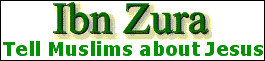GENERAL Home Abundant Life Archives
GALLERIES
SUPPORT |

Help
1. How can I download these files with a webbrowser?
- Put the pointer on top of your favorite image and click the right mouse button.
- Select the option Save Picture as...
- Click the left mouse button.
- Select the map or directory on your own computer where you want to put your file.
2. How can I make a web page with a background?
Open your web page with a text editor, such as Notepad or WordPad. At the top of the file you will find the code:
<BODY> or <BODY bgcolor="#FFFFFF"> , etc.
Suppose your favorite background is fish9.jpg. Download your favorite background at the Backgrounds Gallery. The only thing you have to do is to add on your page between <BODY and > the code:
BACKGROUND="fish9.jpg"
The result will be:
<BODY BACKGROUND="fish9.jpg">
Don't forget to upload your background file to your website (here fish9.jpg).
We hope you enjoy the free images and animations we present on this site .
Home | Help | Clipart Links
ATLANTIC FISH is a service for Free Christian Clipart.
© 1998-2010 Atlantic Fish